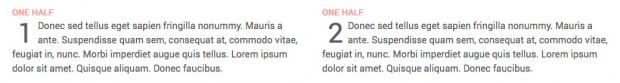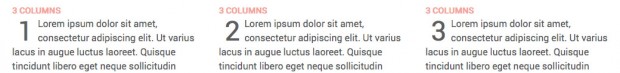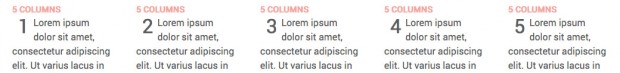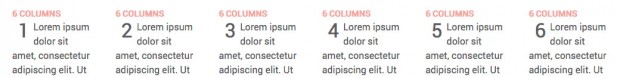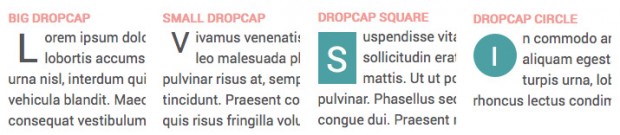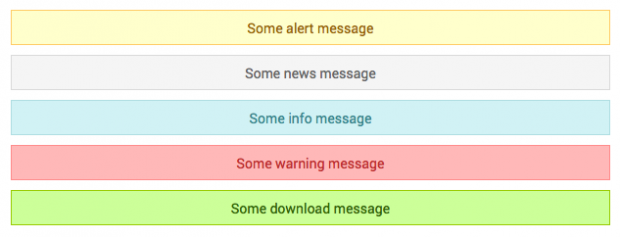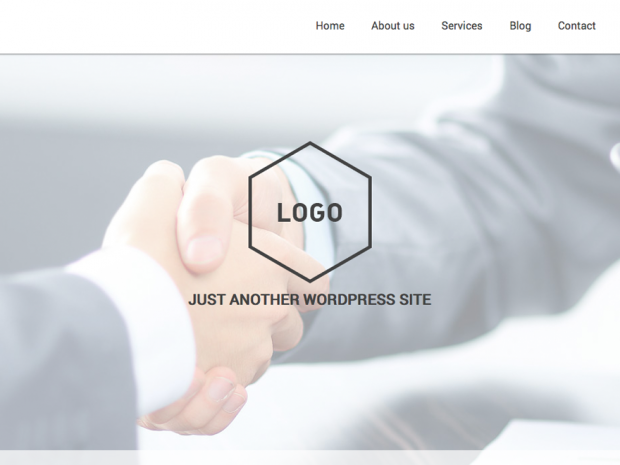 Brussels is fully responsive WordPress theme with sortable blog post template and a lot of other features.
Brussels is fully responsive WordPress theme with sortable blog post template and a lot of other features.
Your feedback, rating and comments will be highly appreciated!
Features:
- Responsive design
- Custom home page template
- Custom sortable blog post template
- Full width template
- Widgetized 3-column footer
- Custom fonts (google fonts)
- Column Shortcodes
- Sticky note Shortcodes
- Drop caps Shortcodes
- Alertbox, Newsbox, Infobox, Warningbox, Downloadbox Shortcodes
It’s based on _s theme.
Shortcodes