

NEW WordPress theme Monaco
After a lot of work we finally created our first WordPress free theme. It’s called Monaco and you can download the last stable version here.
Monaco is light, clean and simple two-column theme with a lot of implemented shortcodes.
Read more about how to install it and use it here.
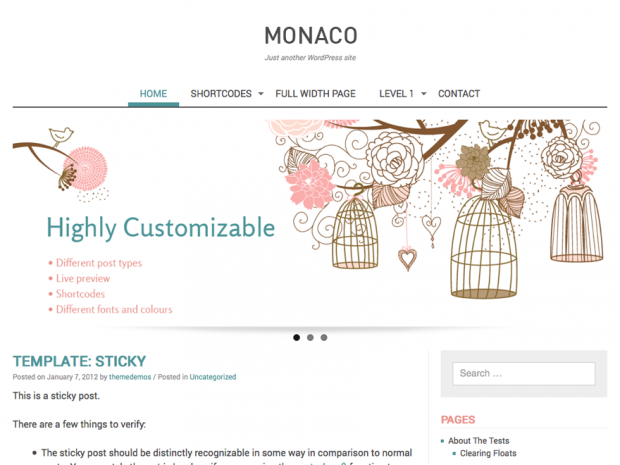
This article was written by Veselka
37 comments:
I Like It .
tanks
Does the theme include the birdcage image?
Hi Katy,
Unfortunatley it doesn’t. But you can buy it at Depositphoto.com
may i know how to edit mobile version ?
or use PC version in mobile phone only ?
thanks
Hi,
PC version is responsive and it looks good on mobile. You can edit stylesheet.css to change something but the version is the same for PC and mobile.
Best regards,
Veselka Dobreva
Hey i need a theme about technology for http://www.wuufy.com. Do you have a good one, if you have please contact with me on my email adress. Thank you very much.
Best Regards
Halil
i like the birdcage image.
Thank you for this wonderful work
How can I delete the HTML message/tag in comments?
Hello Andreas. How do you go about adding a stretched background image on this theme?
Thank you!
Hi Mar,
You can add this to you css file:
body {
background: url(“URL_OF_IMAGE”) no-repeat scroll center top #ffffff fixed;
-webkit-background-size: cover;
-moz-background-size: cover;
-o-background-size: cover;
background-size: cover;
}
Best regards,
Veselka Dobreva
Thank you for this wonderful work
Hello,
I just downloaded this theme and love it (www.PrincessMartha.com)
Just have a question regarding mobile viewing…
the MENU is displayed on the left side of the mobile screen in a very big font.
Is there a way to change the mobile settings for this theme?
Thanks!!
Hi Martha,
Thank you for kind words :)
You can go to Appearance – > Editor and find stylesheet.css
Add there (at the bottom will be the best):
.main-navigation h1 {font-size: 20px}
You can change 20px to smaller or bigger number according to your wishes.
Thank you for this wonderful work
Hi,
I am having trouble downloading a main image on my home page like your birdcage image.
I am new to web design and still a bit confused as to how to add a man picture.
Could you please help me with this.
Thanks
Hi. Your theme is beautiful, and clean I love it. I am having a challenge with the contact form. I am new so I am sure it is me. Every time a person puts in their name, email and comments and hits submit…the form works and the comment clears, but the name and email address remain? I can’t seem to figure out how to fix. Thanks so much. Any help or guidance would be so appreciated.
I have a real problem with this theme. I have spent hundreds of hours working on my business’ website. The “visual editor” used to work fine and then one day I went to work on my site and the “visual editor” was gone. Without the visual editor, I cannot finish the website. :-( Any ideas what I can do to get it back?
Brand new to design, and this is my very first website using wordpress, and I LOVE, LOVE, LOVE this theme! Could you please walk me through how to change the footer from saying “proudly powered by wordpress”? Thank you so much!
Nice template… maybe usable for our website
i will try it for my website
I’m having a slight problem with the menus actually holding when you try to drop down. Is there a way we can stop the menu drop downs from disappearing when trying to select one of the drop down options? It’s really frustrating to me and anyone who visits my website.
Monaco theme is interested for me. SEO Frendly
Regard
Thank you for kind words :)
You can go to Appearance – > Editor and find stylesheet.css
Add there (at the bottom will be the best):
.main-navigation h1 {font-size: 20px}
Hello,
I would like you to consider making some landing pages for commercial and no commercial purpose. I need one. I forget to say that I like your projects.
Regards
Paul
Hi
I really like the Monaco theme template for WordPresss.
I would like to remove the sidebar. Is this possible, how can I do this?
Many thanks
Emma
Congratulations for your beautyfull work !!!
can I see the demo of this?
the screen shot at the top seems to be of a live demo, but I can’t find the demo itself. thanks.
actually, I just installed your theme and like it very much.
I have a question though.
I like using the short codes for columns and dropcases for the individual article page, but for a main blog page, I’d rather have normal text. Is there a way to limit the shortcodes to the single post page?
Awesome!
I like it
Happy New Year 2015.
Hope it will be better than 2014 and peacefull world.
Nice Post , Nice Blog, Thank you
A great experience, useful and I have benefited a lot of them it’s actually something at the top of magnificence and perfection and I would recommend it strongly
Hi, would like to say this is a wonderful theme.
However, I have some trouble allowing the javascript to appear on my sidebar. Some help please? The code is here:-
nuffnang_bid = “92870044d09555297ddc343b17f42725”;
document.write( “” );
(function() {
var nn = document.createElement(‘script’); nn.type = ‘text/javascript’;
nn.src = ‘http://synad3.nuffnang.com.sg/ss.js’;
var s = document.getElementsByTagName(‘script’)[0]; s.parentNode.insertBefore(nn, s.nextSibling);
})();
hello !
Good work thank you
i try to install that theme in my blog Base de données
Does the theme include the birdcage image? http://www.kurtkoyikincielesyaalanlar.com
Hi Veselka,
I finally found a theme i love. Monaco is perfect for my blog (www.aboutthisdish.com)
but i would like to know if there is a ways to change the color of the menu buttons, and the hover over color. and how can i choose the exact color i want ?
please help!
thanks,