

Header image pack for the Asokay theme
Here is a package of nine header images, styled and fitted for use with the Asokay theme for WordPress. They were made from photographs that I have taken myself, scaled down to 940×240 pixels and made into black and white. In some case with some filters and visual effects added.The images cover a wide range of topics. For example, there are scenery photos (including a cityscape, a crowded street and a distant mountain as seen from a frozen lake with snowmobile tracks on it), macro photos, a puppy photo, a notebook photo with a handwritten diagram and a photo showing a brick wall in a Stockholm metro station. The images are free to use and modify in any way you find suitable, so if you find any of the images useful in your own design work you can use it as long as you give proper attribution.
To download this image set, click the screenshot to the right. The files are packed into a .zip archive (download size: 460 Kb). To use an image from this set, unzip the images to a folder on your local computer and use the header image uploader on the “Header” page (under “Appearance”) in the administration area of your WordPress website.
This article was written by Andreas Viklund
Web designer, writer and the creative engine behind this website. Author of most of the free website templates, along with some of the WordPress themes.
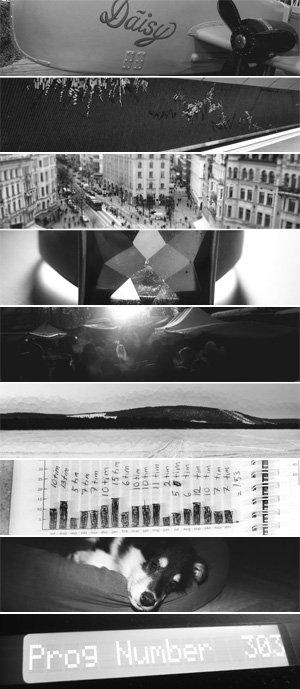
7 comments:
Hi Andreas,
I’ve been working with some of your templates for years now, most recently I built my business website based on Basic Presentation (www.farkasvideo.com). I tried to register for the forum hoping that someone can help me, but it gives me an error.
I would like to use a “rotating banner” – I suppose that’s what you are providing these images for, but for another template. So my question: is there a simple way to use a number of looping images instead of the static banner on Basic Presentation?
Thank you,
Ervin Farkas
hi ervin,
maybe you think about this …
http://www.hkmusic.de/index.html
i´ve done it with a simple jquery pack called slide show.
just look in the sourcecode of my page – hope it will work for you
regards – harry
Hey Andreas, nice design! How/Where can I insert a background image?
cheers,
Adam
Thanks! It can be done by editing style.css, by adding a background part to the body tag. In the next version off the Asokay theme (most likely coming in November), I will include support for uploading background images directly from the theme settings in the WP-admin – similar to how header images can be uploaded in the current version.
Hi Andreas,
The link to the theme on WordPress is broken. Correct URL is: http://wordpress.org/extend/themes/asokay
Thanks, fixed the link now!
Hi Andreas. using Asokay 1.0.4 and wondered how i can remove the date and posted by at the top of each post pls. Cheers from down under