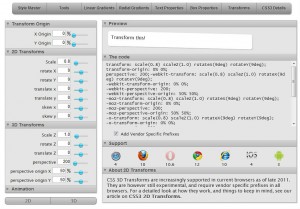Online tools for CSS3 transforms, gradients and other effects
Here is a recommendation for those of you who are curious about what CSS3 can be used for, as well as for everyone who wants to get started with using CSS3 transforms in a really easy way:John Allsopp, the main developer of the excellent visual CSS editor Style Master, has created a set of useful tools for playing around with (and thereby also learning) CSS3. Using a simple and easy-to-understand set of sliders and values, it is possible to experiment with some of the the different possibilities of CSS3, such as creating advanced multi-colored gradients, shadows and 2D/3D transform effects.
I love these kinds of tools (especially the fact that each change is reflected directly both visually and in the printed code output), so I recommend it and hope to see more tools added to the list in the future.
Update: John posted a Twitter comment mentioning that he has just uploaded a new version of his tools, which includes even more options. Highly recommended!
This article was written by Andreas Viklund
Web designer, writer and the creative engine behind this website. Author of most of the free website templates, along with some of the WordPress themes.