

Try the updated WP-Andreas01 theme
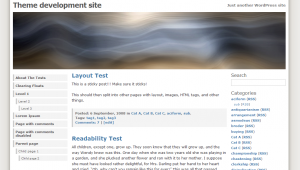 I am currently making the last touches on the updated WP-Andreas01 theme for WordPress in order to submit the theme to the WordPress.org theme directory. Changes include widening the theme for 1024px screens, adding correct image alignment classes and support for newer WordPress features such as custom menu and attachments, removal of the right-side subpages box and numerous minor changes and fixes.
I am currently making the last touches on the updated WP-Andreas01 theme for WordPress in order to submit the theme to the WordPress.org theme directory. Changes include widening the theme for 1024px screens, adding correct image alignment classes and support for newer WordPress features such as custom menu and attachments, removal of the right-side subpages box and numerous minor changes and fixes.
There are still a few glitches to sort out for the theme to match the rules for inclusion in the official theme directory, but the theme should still work well for most users as it is now. I’m making the theme available for download here for those of you who want to try it out. I would appreciate bug reports if you encounter any problems, as well as general feedback about the theme. As with the previous version, it is a basic theme without any advanced features, quite faithful to the [andreas01 template->andreas01] which it was originally based on. Blog pages still use a 3-column layout with a widget-enabled sidebar to the right, while content pages use a 2-column layout where widgets can be placed in the left sidebar below the main menu. Give it a try if you want to:
Download the WP-Andreas01 theme for WordPress…
(Note: I am still considering rebuilding the theme as a child theme to the default WordPress theme (twentyten), as it would add a lot of useful features for those who want to use the theme and make future updates easier to manage. That would, however, make the theme more difficult for many users to customize. Still undecided, comments and opinions would be appreciated.)
This article was written by Andreas Viklund
Web designer, writer and the creative engine behind this website. Author of most of the free website templates, along with some of the WordPress themes.