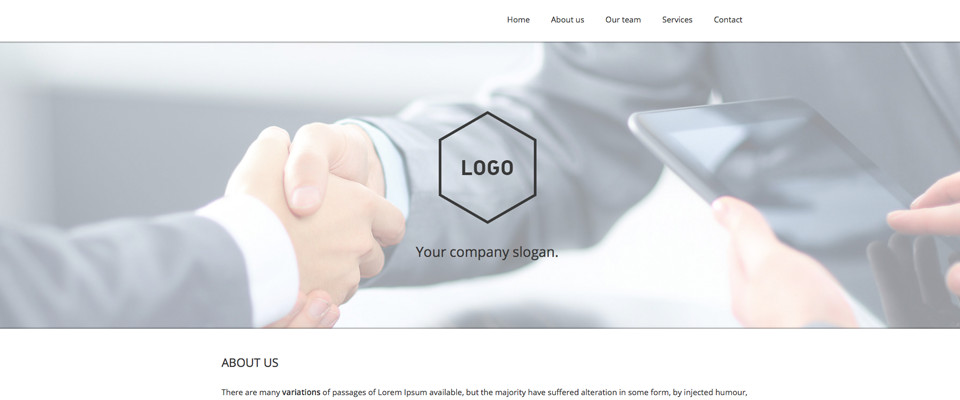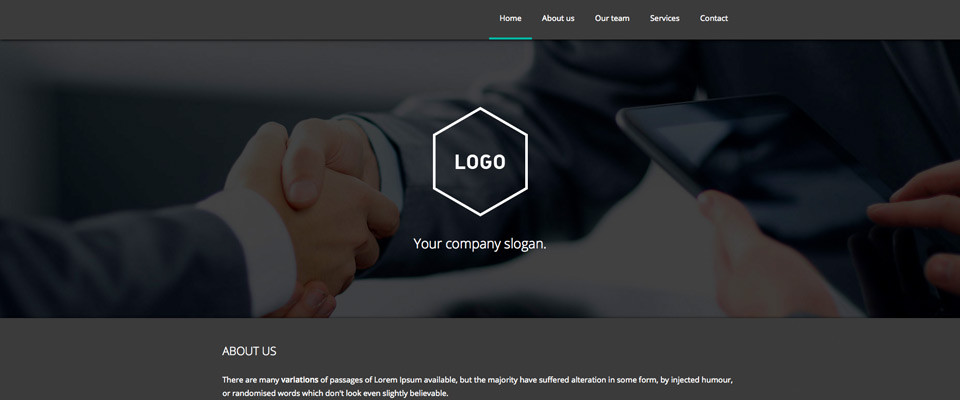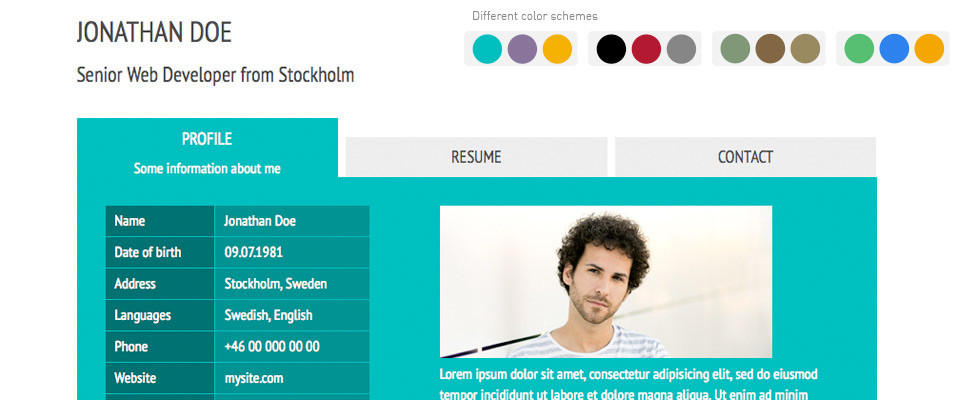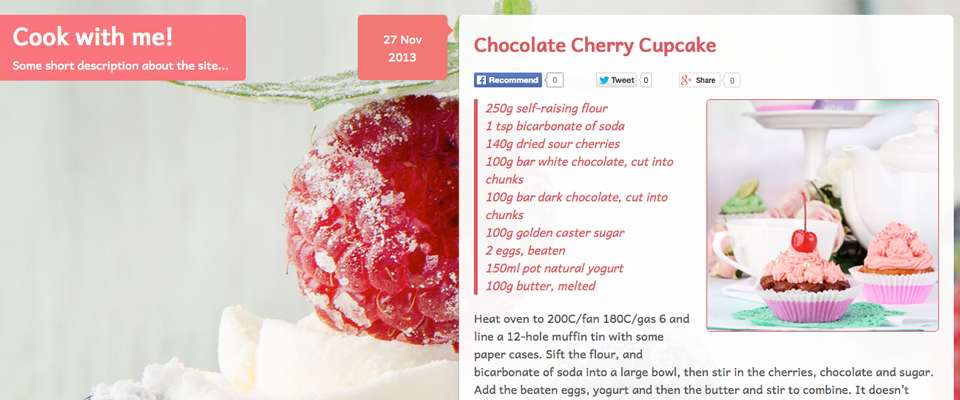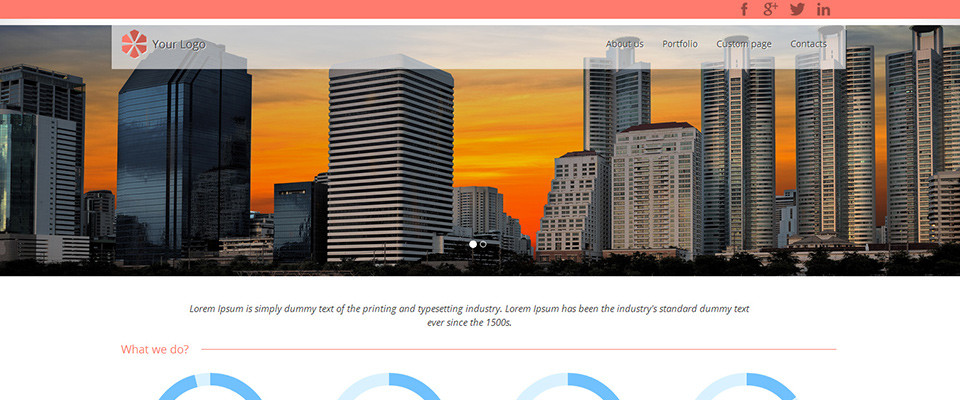How to add an image gallery to a template (part 1)
Time for another tutorial series, and this time I will try to answer another common question: “How can I add an image gallery with clickable thumbnails to a template?”. I will show one way to do it, using the Gallery template and a jQuery plugin by nodethirtythree design called Gallerax. Step 1: The starting point…
New template: Variant Winter
As we are moving into February, I have enormous amounts of snow outside the window of my office. Inspired by the beautiful weather that I had last weekend, I created a winter-themed website template and named it Variant Winter. It is a simple but probably quite useful 2-column layout, 980px wide with a CSS background…
Desktop wallpapers: a01
In a blog post from January 2nd, I posted a screenshot of my computer desktop. The post got a couple of comments about the wallpaper I used, which include the photo used for the header image in the andreas01 template, and I was asked if I could make the wallpaper available for download on the…
How to create your own header image for Variant Creative
The Variant Creative template is the most downloaded template since its release, and it was also the first template to include a .PSD source file that makes it easier to customize its design. In this post, I will explain how to edit the .PSD and create a new header image for the template. What you…
Get started with @font-face
With the release of Variant Creative (alt) template, I have started using embedded fonts using @font-face. Only a few hours after the template was uploaded, I got a request to write more about how to embed fonts in a template or a website. I will definitely do that, and I am actually already writing on…